POSTS
Lwc Aura Wrappers
In this post, we will create an Aura wrapper component around a LWC that fires an APP event to an external Aura component. Wrapping your LWC will help you communicate with other aura components that cannot or have not been migrated to LWC.
Getting Started
You will need to get yourself setup with Salesforce-DX, if you haven’t had the chance to do so, this is a good time to get your environment setup since we will use it to deploy our LWC to a scratch org for testing.
Steps To do
- Start your project
- Create your LWC
- Component Markup
- Component Controller
- Create your Aura Wrapper
- Aura Component Markup
- Aura Component Controller
- Create your Aura Listener
- Listener Component Markup
- Listener Component Controller
Start your project
sample project-scratch-def.json
{
"orgName": "CaseCreation Demo",
"edition": "Developer",
"features": ["Communities", "Sites", "SiteDotCom"],
"hasSampleData": "false",
"settings": {
"orgPreferenceSettings": {
"s1DesktopEnabled": true,
"selfSetPasswordInApi": true,
"s1EncryptedStoragePref2": false,
"networksEnabled": true
}
}
}
run
sfdx force:org:create -f project-scratch-def.json -a myCaseCreationTest
You can either create a lightinng community or push the data from your scratch org if you already have one setup in a scratch org. If you are unfamilair with the process, you can refer to Create a Community.
I have additionaly setup the following github repository if you would like to push a sample community and load test data: !Joe Coffee Repository
Create your LWC
the following command will create a lightning web component in the appropriate directory:
sfdx force:lightning:component:create -n lwcContactSupport --type lwc -d force-app/main/default/lwc
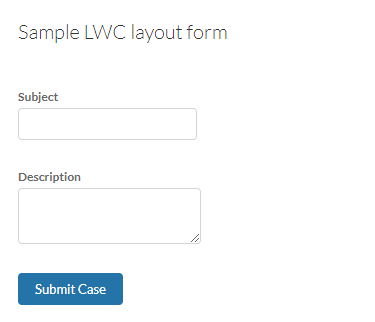
layout form
Component Markup
We will be using standard lighting-input & lightning-textarea components for the form.
Additionally, we will leverage lightning-layout components for the layout.
<template>
<lightning-layout multiple-rows="true">
<lightning-layout-item padding="around-small">
<div class="slds-text-heading_medium slds-m-bottom_medium">
Sample LWC record edit form
</div>
</lightning-layout-item>
<lightning-layout-item padding="around-small" size="12">
<lightning-input class='required' label="Subject"
name="subject" onchange={logSomething}> </lightning-input>
</lightning-layout-item>
<lightning-layout-item padding="around-small" size="12">
<lightning-textarea class='required' label="Description"
name="description" onchange={logSomething}> </lightning-textarea>
</lightning-layout-item>
<lightning-layout-item padding="around-small">
<button type="button" name="Submit Case" value="Submit Case" class="stretchButton slds-button slds-button_brand" onclick={handleClick} >Submit Case</button>
</lightning-layout-item>
</lightning-layout>
</template>
| Important: in this component, the button does nothing! |
|---|
Component Controller
In the controller, we create and dispatch a custom event for the Aura component to handle.
import { LightningElement, track } from 'lwc';
let queryContext = {};
export default class ContactSupportForm extends LightningElement {
@track clickedButtonLabel;
handleClick(event) {
this.clickedButtonLabel = event.target.name;
}
logSomething(event){
const fieldChangeEvent = new CustomEvent('fieldchange', {
detail : {'fieldName': event.target.name,
'fieldValue' : event.target.value}
});
// Fire the custom event
this.dispatchEvent(fieldChangeEvent);
}
}
Create your Aura Wrapper
We will create a lightning aura component that will wrap our lwc. The only purpose of the aura wrapper component is to fire application events for our other Aura component(s) to handle.
Aura Component Markup
selfService:caseCreateFieldChange is a non-documented event, you can use it to pass field/value attribute names in between components
in the context of the contact-support page in lightning communities.
<!-- auraDomEventListener.cmp -->
<aura:component implements="forceCommunity:availableForAllPageTypes">
<aura:attribute name="timer" type="Integer"/>
<aura:registerEvent name="appEvent" type="selfService:caseCreateFieldChange"/>
<lightning:card title="AuraDomEventListener" iconName="custom:custom30">
<aura:set attribute="actions">
<span class="aura">Aura Component</span>
</aura:set>
<div class="slds-m-around_medium slds-align_absolute-center">
<lightning:layout>
<lightning:layoutItem size="12" class="slds-box">
<!-- This is the LWC component -->
<c:contactSupportForm onfieldchange="{!c.handleFieldChange}"/>
</lightning:layoutItem>
</lightning:layout>
</div>
</lightning:card>
</aura:component>
Important: lwc events prepend an on to the name, this means that fieldchange becomes onfieldchange ! |
|---|
Aura Component Controller
In the controller, we fire the caseCreateFieldChange selfService event for the Aura Listener component to handle.
({
handleFieldChange : function(cmp, event, helper) {
var appevt = $A.get("e.selfService:caseCreateFieldChange");
appevt.setParams({
"modifiedField": event.getParam('fieldName'),
"modifiedFieldValue": event.getParam('fieldValue')
});
appevt.fire();
}
})

Aura Wrapper
Create your Aura Listener
The Aura Listener component is merely here for educational purposes, normally, you would actually have some sort of component that handles the event to trigger some kind of action. Here we will simply use the received event parameters and display them in a box.
Listener Component Markup
<!-- auraListener.cmp -->
<aura:component implements="forceCommunity:availableForAllPageTypes">
<aura:attribute name="receiver" type="List"/>
<aura:attribute name="objReceived" type="Map" default="{}"/>
<aura:handler event="selfService:caseCreateFieldChange" action="{!c.handleApplicationEvent}"/>
<lightning:card title="AuraAppEventListener" iconName="custom:custom30">
<aura:set attribute="actions">
<span class="aura">Aura Component</span>
</aura:set>
<div class="slds-m-around_medium slds-align_absolute-center">
<lightning:layout>
<lightning:layoutItem size="5" class="slds-box">
<aura:iteration items="{!v.receiver}" var="data">
<div class="slds-page-header data-row">
{!data.subject}
</div>
</aura:iteration>
</lightning:layoutItem>
<lightning:layoutItem size="8" class="slds-box">
<aura:iteration items="{!v.receiver}" var="data">
<div class="slds-page-header data-row">
{!data.description}
</div>
</aura:iteration>
</lightning:layoutItem>
</lightning:layout>
</div>
</lightning:card>
</aura:component>

Aura Listener
Aura Listener Controller
In the Listener, we create a Set, in order to avoid duplicate key values, and then convert the set to an array to be able to work with the data in the component, since we did declare a List (Array) attribute, and not a Set.
({
handleApplicationEvent : function(component, event, helper) {
let arraySet = new Set();
let objArray = component.get('v.receiver');
let objReceive = component.get('v.objReceived');
const field = event.getParam('modifiedField');
const fieldValue = event.getParam('modifiedFieldValue');
objReceive[field] = fieldValue;
arraySet.add(objReceive);
objReceive = Array.from(arraySet);
component.set('v.receiver', objReceive)
}
})